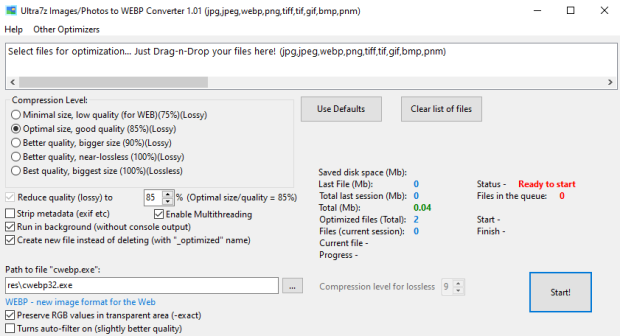
Convert your pictures JPEG/PNG to smaller WEBP files (up to 10-50%)! High compression ratio — better than your programs / photo camera or smartphone. WebP is a modern image format that provides superior lossless and lossy compression for images on the web. Using WebP, webmasters and web developers can create smaller, richer images that make the web faster. It uses program cwebp.exe from Google. Batch processing of files (drag-n-drop). Reduce the size of your image files in one click with ot without quality loss! Program optimizes your file to new one with «_optimized» name ending (source file will remain intact). WebP lossless images are 26% smaller in size compared to PNGs. WebP lossy images are 25-34% smaller than comparable JPEG images at equivalent SSIM quality index.
Features:
— High compression ratio.
— Supported formats: jpg, jpeg, webp, png, tiff, tif, gif, bmp, pnm.
— Option «Strip metadata (exif etc)».
— You can set «Run in background (without console output)» or uncheck it for manual process control.
— Option for lossy compression.
— Option for lossless compression.
— Option for near-lossless compression.
Lossless WebP supports transparency (also known as alpha channel) at a cost of just 22% additional bytes. For cases when lossy RGB compression is acceptable, lossy WebP also supports transparency, typically providing 3× smaller file sizes compared to PNG.
Lossy WebP compression uses predictive coding to encode an image, the same method used by the VP8 video codec to compress keyframes in videos. Predictive coding uses the values in neighboring blocks of pixels to predict the values in a block, and then encodes only the difference.
Lossless WebP compression uses already seen image fragments in order to exactly reconstruct new pixels. It can also use a local palette if no interesting match is found.
WebP is natively supported in Google Chrome, Firefox, Edge, the Opera browser, and by many other tools and software libraries. Developers have also added support to a variety of image editing tools.
Run only 1 active instance of the program!
Current file has its own status in the list: «running», «done» and «saved space».
Full stats:
1. Number of optimized files (total and current session).
2. Files in the queue (quantity).
3. Saved disk space (Mb) total and for each file in the list.
(You need to save files «res\size.txt» and «res\numbers.txt» before updating, if you want to save the overall statistics («Total»)).
You can specify the path to the file «cwebp.exe» manually in a separate form.
More info about WEBP
Please send any bugs and requests to [email protected] whith subject «Ultra7z Images/Photos to WebP Converter»
It’ free for commercial and non-commercial use!
If you like my program and you want help improve it, you can help me (donate) here.
Icon made by Freepik from Flaticon.com
https://www.flaticon.com/authors/freepik
History:
2022-02-25
Ultra7z Images to WebP Converter 1.02
— Update WEBP 1.2.2
— Added «Wait…» on the button «Start» after click on it.
— Added time for each file from the list.
2020-08-09
— first release
Download Ultra7z Images to WebP Converter 1.02 (3 Mb):